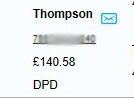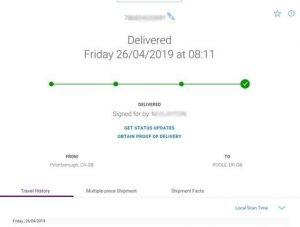How to track a BookVAULT order
So you have placed your order and received confirmation of its dispatch, but you want to monitor its progress.
We’ve made it easy to track a BookVAULT order with the following steps.
Click on each image to see a larger version.
- Once you have logged in, navigate to the ‘Search Orders’ page.
2. If you know the details of the particular order you want to track, fill out the specific details then click ‘Search’. If you don’t know the details, click ‘Search’ to display all your orders.
3. Locate the order you want to track and look in the second column. Here you will find details of who the order is going to. If the order is being tracked, this is where you’ll find the tracking number. Now all you have to do is click on it.
4. You will then be shown delivery details for that particular service.
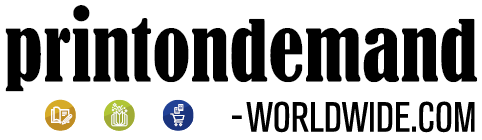
 BookWIZARD
BookWIZARD BookVAULT
BookVAULT